Want to increase sales of your art? Prime your customer’s imagination by showing your work in situ. These step-by-step instructions by guest blogger Carol McIntyre will get you started.
Have you ever taken a look at some of the big commercial home décor sites? Many of them show work framed and even hung in room views to inspire customers to envision a particular painting in their home or office.
I wanted to help visitors to my own website be able to visualize owning my art by using a more realistic visual tool. I decided to display my artwork in various interiors so that they could “see” a painting on their wall. Some people call this putting your art “in situ.”
How was I going to create this look?
Things have changed a lot since the days when people saw paintings literally hanging on gallery walls. My challenge was to make that visual transition easier. The plan was to create a separate page on my site that would serve as the interior of a gallery for my work. Here is my in situ page.
At first, I took photographs of paintings in our home and friends’ homes to show on my site. This worked temporarily, but ultimately it was unsatisfactory. I wasn’t quite getting the response I was hoping for from my website visitors.
I had even asked owners of my paintings to take photographs of my paintings in their homes and offices, which didn’t work out well either.
Then, I learned a way to use Google Images to achieve this look, while also improving my skills using PhotoShop Elements (version 5) – and you can do it too.
My process involves:
- Having a good digital image of my painting
- Finding an appropriate photograph of a home or office interior
- Working with PhotoShop Elements (version 5 and up) to merge the two together.
Once I have chosen a painting to use, such as “Moon Window” below, I went to Google Images.
Next, I have to decide which key words to use in locating the living/conference room that will work well with my painting. Examples of key words I have used are:
- Photos of blue contemporary living room
- Photos of traditional green sitting room
- Photos of fireplace in contemporary red room
… and so on. You will end up with more options than you can possibly use.
I look for photographs that are:
- Free, and designated as such. IMPORTANT: to avoid copyright infringement (and possible cease and desist letters, or even charges) use websites where you can purchase images and do it legally. Shutterstock is one such website. You will need to create an account there. Go to their miscellaneous category and use their search function with the word “interiors”. Please share other sites you may know about.
- Straight on in perspective (You cannot skew your paintings in version 5 of Elements but you can in version 9);
- Do not show a lot of clutter;
- Compatible with the colors in the painting I am using;
- Have a large enough area on a wall in which to insert my painting;
- Have a size and resolution that is not fuzzy (for example a 1” wide image at 72dpi does not work well);
I then download several photos of interiors into my “Room Folder” for that painting.
TIP: I learned that it is easier to keep the finished interior images in the same folder for that particular painting than it is to organize all of my “in situ” images into a separate folder.
Next, I download the interior photo I chose into PhotoShop, and begin playing with the image. Simultaneously, I have downloaded the image of my painting into PhotoShop; this allows me to compare to two to make sure they will work well together.
TIP: Duplicate or copy the room interior image so that you have a clean copy.
TIP: Use a relatively small file for your painting image, for example 300-500 pixels wide and a dpi of 125-225. Large files are unmanageable and you end up with images too big for web use. It is essential that artists learn how to downsize your images for your art marketing efforts. Here is another downsizing resource.
Compare my final in situ image (above) for “Moon Window” and you will notice that I erased distracting items from this interior scene, including wall art on the side and door at the end of the hallway. I also added some purple from the painting into the bookshelves on the right side of the photo.
Once I have inserted the image of my painting, I create a sense of depth by putting an edge or frame around the painting. Being aware of the light source in the room, I then create a cast shadow.
Below is another example showing the before and after room photo. Notice that I took colors from my painting and brushed them into small areas within the room, to integrate all of the interior elements. I often crop the room interior photo as well.
Do these in situ images help you envision a painting on your wall?



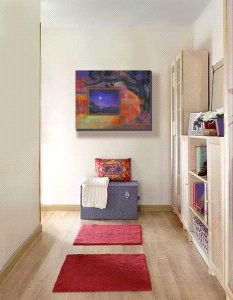
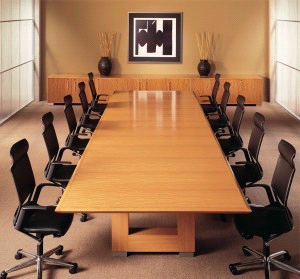

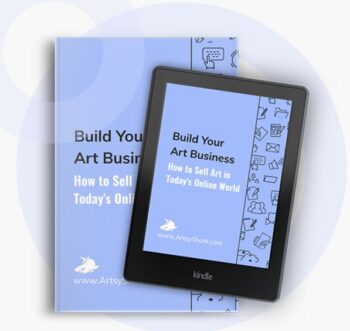

Are YOU mostly using free that you find, or paying royalties for the use of these images? I would love to know! as I pay for mine but would love to figure out how to use some at no charge. One can’t be too careful. Something I want to point out is that this technique works well for 2D, but not as well for 3D. The image and art world is still biased toward 2D!!!!!
Leisa, I use a combination of resources. I have been doing this for so long that I cannot remember where all of the photos come from.
No, one cannot be too careful as I have heard that an artist was fined $800 for using an image she did not realize was under copyright.
Hopefully the 3D world will move up to the 2D world soon. 🙂
If you’ve been doing this so long, you should have your go to websites pretty handy…No one wants to give up where they get their photos.
BTW- Your in situ page is wonderful!!!!! That would definitely be a strong selling point. I am going to have to get on this in a more aggressive manner! Here goes the learning curve…again! Thanks!
Sorry to be a pest but I have a question for you…can you download a bunch of images free, then do you decide which you will use and pay the royalty on that one image? My photographer has done this for me, now it is time I learn to do it on my own.
Some how I doubt it. BTW, keep your questions coming. 🙂
Thank you so much Carol, this is a great tutorial. Adding the cast shadows really does make it seem like your art is part of the room.
Hi Carol-
What a brilliant idea! And you have merged your beautiful artwork into these well chosen interiors so that it really looks as if your paintings belong there.
Although we simply produce fridge magnets, you have given me a great idea for putting additional pics on our web pages and especially our retail Etsy site http://www.themagnificentmagnet.etsy.com. It will enable us to show our magnets placed on a refrigerator with part of a kitchen background. It is far from what you have created here, but it will be a huge help for our visual images. Thanks!!!!!
Fredda
The Magnificent Magnet
http://www.themagnificentmagnet.com
Fredda, why not? Sounds good to me and could be fun to do. Your photos should be easier to take and use as well. Good luck.
Thank you everyone for your comments and compliments. I love to spark ideas.
I believe that anything we can do to assist the viewer in imagining our artwork in their spaces helps them visually. We often forget that they do not generally have that visual capability. And with the digital world becoming so dominate in our lives, it seems even more important.
absolutely fabulous idea,,,,, hope I have the skill to do it… thank you !!!
Brillant! I’ve felt that showing how an image can work in a room would help to sell it. I love your solution to this. Nothing but smart.
Thanks Paula! 🙂
Great ideas and constructive advice – really works well with your large abstracts. You could maybe change the reflection on the table to match the painting..?
Thanks for sharing with us.
Merle
Merle, I wish I had that much time and could do the magic! LOL!
Wow – that’s awesome. I may try to do something like that with my sculptures. I’ll see what I can do with the shadows…. But that is huge. I bet your customers love seeing how it can look in a room! Guess I need to brush up on my photoshop skills! Anytime you feel like sharing a tutorial, feel free 🙂
Hi Kelly!
Thank you. I am sure you can figure out something for your shadows. You might want to consult someone you know that knows PhotoShop.
Good luck and glad I could spur you on. 🙂
I was able to purchase `in situ` images from bigstock, then they brought in this `buy credits` which I could not understand, as I did not want to buy loads of images. Can you please tell me where I can buy images as and when I want them, I would be most grateful to you. Thanks.
Maureen, I believe at these stock image sites you can buy only those credits needed to purchase the images you need. Take a look at their terms – it shouldn’t be over costly.
Maureen, since writing this post, it has gotten more difficult to find free photos. Hence, I have been taking photos inside of homes and offices with permission, and using them for my backgrounds. Also, the supposed “FREE” photos really are reasonable as Carolyn mentions.
I have a feeling an app will be developed sometime soon.
Carol
Thanks for your suggestions and I have been looking on these sites and see you can purchase a minimum. Hard to find `in situ` images and wonder if anyone can recommend a site with a good selection of images to use with paintings. Many thanks.
Carol… thank you for such a brilliant idea! I was going to do this two years ago and never got around to it. I did play around with it, but it never made it to my website. Now, seeing your home page and how beautiful and engaging it is, I will hop on it pronto! Thanks so much for so generously sharing your process.
Question: Do you pay attention to sizing the artwork to the room and furnishing sizes so it will be a realistic look when client buys it; i.e. if the painting will be hung above the couch, do you insure that your painting photo is sized accordingly? Does that make sense? This was something that I was playing around with and thinking about the average size of a sofa and then gauging my artwork to its size (in the in-situ photo).
Hi, it looks great but I need to know how you get the proportions right? I don’t want to display it in the correct size according to the real painting size.
Best regards Anitta Jonas
Anitta, I have no way to answer that. You will have to just guess the best you can. I am sure viewers will be able to tell. Best, Carol
I have my work on quite a few websites and I always have `in situ` images. However, in my description of the work I always put `please note that `in situ` image is not to scale. Hope that helps.
M that is a good solution. Thanks for your suggestion.
Thanks A lot. I Will have to do that too. Best regards Anitta
I was always impressed with in situ photos of art and always wondered how somebody could so meticulously keep up on their catalog raisonne’ after it leaves the studio . Very clever- well done! However, I imagine cleaning up reflections (re: table in Alice’s Key photo) isn’t so straightforward.
J….Thank you! I don’t have that kind of time or expertise to clean up everything. People do not notice the reflections because they don’t have the original image from which to compare.
Thanks Carol for sharing this. I have been looking for days to find the answer on how people display their photos/artwork on such neat interiors. This is SUPER useful. I have a question for you, do you think the editing part would work well in another program? I don’t have Photoshop and I might not subscribe to it. Would something like Picasa or Picmonkey work? Or do you exclusively need PhotoShop to do this kind of editing?
Finally, a workable answer to making in situ photos. It might be possible to use photos from Houzz if you contact the decorators and ask if you can use them and offer to give a tagline credit below the photo. Of course it would help to show them how professionally you use the photos. Just a thought.
did you ever contact Houzz to see if you could use their photographs for your art?
Hi Carol,
Thank you for sharing this post. I appreciate the tips. I did a lot of searching on Shutterstock. I am not able to find the “miscellaneous” category to search for interior views. Perhaps it does not exist anymore. Also are the images royalty free as long as you pay the monthly fee? I am not familiar with what royalty fees normally run. So, I do not know if this is a good price or not. I would appreciate haring more. Thanks again for the post. I look forward to hearing more of the details.
Candace, I searched for stock photos of living rooms and here is one example http://istockpho.to/29FIsmY You will most likely not find free ones, but check details on the stock photo site to be able to get what you need for a reasonable fee, and then use it to drop in your artwork with Photoshop.
Hi everyone! I found this on the web! I believe it’s kinda new as they don’t have a lot to choose from but it IS free!….I’ve been looking for more. As for Photoshop, I have a love/hate relationship with it ;)….you must have to use it EVERY day in order to remember how to use specifics!….Sometimes it takes me hours to get it right and I haven’t even begun to try and add a shadow which may be easy peasy! As for a true website……trying to build your own is NOT as easy as I’ve been told so I have slacked off on the trying part!
http://petapixel.com/…/wallapp-shows-photo-look-wall…/
Hi everyone,
I just went on Shutterstock. Their best deal is: pay $199 for one month and download up to 350 images. Here’s an idea: I could download all 350 images and use some now, keep some for later, maybe share with a friend! I don’t know how many interior images they have.
http://www.shutterstock.com/pic-339089414/stock-photo-mock-up-posters-with-retro-hipster-cafe-restaurant-interior-background-d-render.html?src=pp-same_artist-341921507-6&ws=1
Hope this helps!
Carol-this is fantastic! I think your attention to color & shadow details makes a big difference. Bravo!
You use these on your website, yes? Just curious, do paintings that you display this way seem to sell better than those not? Regardless, it is lovely & powerful. Thank you for your generosity with the info.
See you in art biz workshops!
xo Karen
Great help!!! Thanks so much for this info!
Great article, just what I was looking for! Decided this week I had to do this, this gives me the workflow. Thank you!
For all wanting absolutely royalty FREE images that you can use go to “Unsplash” totally FREE. I’ve had a quick look for “home interiors” and found a few.
You can also get the apps, which are great for downloading onto your phone/ipad. I use these photos sometimes in my own art that I sell.
The apps are “Splasher” and “Splashbook” I use all apple products to not sure for android users. But you can still use the website.
Really impressed with this concept. I was wondering if there are similar sites for window decor in situ photos?
That’s a very good question, but I don’t have any information on whether there are sites or apps that will place decor in windows. Does anyone else know of one?
Check out the ArtRooms app, it’s perfect for this:
https://itunes.apple.com/us/app/artrooms-superimpose-art/id1366610184
It has a nice selection of rooms
Tom
Thanks for the tip, Tom. That’s a great resource!
Excellent article, Carolyn–and excellent suggestion, Tom! I just checked out the artrooms app. Fantastic tool (and precisely what I needed).
Very genereous…but still over my head. I asked a large art society how to stage paintings and no one knew…One did reply that some photogs do it digitally. My BASIC question is: Once done how do I post to sites like FAA, Saatchi…which use software asking for dimensions, medium used etc. Can I post to those sites?
Thanks for this post, it’s very informative. Could I pursuade you to do a more in-depth post on how you used Photoshop Elements to create these photos?
Margaret
Margaret, we will have an entire course coming out this fall with tuturials on how to take excellent photos of your work, place them in in situ environments, and much, much more. Look for it in September 2019.