by guest blogger Andy Derrick
The basics of digital images, and why they matter.

In the first article of this series, I talked about the power of a high-quality digital portfolio and how to start building one. A high-quality portfolio gives you access to hundreds of opportunities to promote your artwork that you wouldn’t have otherwise. It’s your foot in the door.
Once artists get their digital images, the next struggle is understanding and managing their images. All the technical terms and concepts can be overwhelming to the average artist who hasn’t been educated in the digital realm. In this article, I’ll break down the basics to exactly what the average artist needs to know in order to get the most from their digital portfolio without pulling out their hair in the process.
There are many different types of digital image files, but hands down the two most important for an artist to know and understand are JPEG and TIFF.
*Basic tip: Most of you probably know this, but for those that don’t— you can identify the file type by the ending appended to the name of a digital file when saved or downloaded. Examples of a JPEG and TIFF file name:
BlueSkyPainting.jpeg OR BlueSkyPainting.jpg
BlueSkyPainting.tiff
1. JPEG
JPEG is the most popular format of image and what you’ll want to use for nearly all online uses. You’ll use JPEGs for promoting on a website, 3rd party sales site, social media and sharing through email. You’ll often use JPEG files when submitting to calls for art, as well (just make sure to read what the prospectus calls for.)
Why use JPEGs for online use?
JPEG files are excellent for online use because they can be compressed to reduce the size of the file.
File size is communicated in terms of kilobytes (KB) and megabytes (MB).
1 KB= 1,024 bytes
1 MB= 1,024 kilobytes
Don’t worry about memorizing those numbers— it’s just important to understand the relationship. The more kilobytes or megabytes, the more data a file contains and thus the larger the file.
Why does this matter online?
The size of a file dramatically impacts load times. So, if you have massive image files on your website, it will take a very long time for a webpage to load when a visitor is viewing your site. The ideal size for online use is anywhere from 200 KB to 500 KB. This will ensure images load quickly, leading to a much better experience for website visitors.
You also don’t want to share larger image files online because larger files can be used for reproduction. Essentially, if you share a large image file online, someone could download that image and use it to make prints without your permission. If you use the proper file size for web use, you have nothing to fear as they are not high-quality enough to create reproduction prints.
One more note on JPEG files
JPEGs are “lossy” file types, which simply means they lose quality and become more pixelated the more you open, edit, and re-save them. If you’re only re-saving them a few times then it’s nothing to worry about, but it’s something to keep in mind as you use the same JPEG image over a long period of time.
2. TIFF
TIFF is nearly always the file format you’ll use for making reproduction prints. They differ from JPEG and other file types in significant ways that make them ideal for print and publication.
Why use TIFFs for reproduction prints?
TIFF files are significantly larger than JPEGs— again, this means they contain much more data and therefore are a higher quality version of the image. For online use, the smaller JPEG is able to adequately display an artwork on a computer screen, however they would be very pixelated and fuzzy if used for prints. On the other hand, a high quality TIFF file is perfect for reproducing your original artwork as a print.
Unlike JPEGs, TIFF files can be compressed without losing any quality, again making them perfect for printing.
You never want to use TIFF files online, because 1) they’ll take forever to load on a webpage and 2) they can be downloaded and used to reproduce your art without your permission.
The basics of image resolution
Digital images are made up of small squares called pixels. A common resolution term you’ll run into is ppi (pixels per inch), which refers to the number of pixel squares per inch of a photo when being viewed on a computer screen. The higher the ppi, the higher the resolution of a digital image— meaning it will have more clarity.
Image resolution is also communicated in terms of pixel width x pixel height. Each of the photos below are of the same image with different resolution. Notice how the image becomes more clear and less pixelated as the resolution increases.
9 pixels in width x 6 pixels in height

74 pixels in width x 48 pixels in height
![]()
940 pixels in width x 627 pixels in height

PPI for submission to art shows
Its common for gallery submission requirements to include a certain amount of pixels on the longest side. For example, they may require 1920 pixels on the longest side. This means your image should have 1920 pixel squares on the side of the image that is longest, whether that’s width or height for the particular image.
DPI for printing
Similar to ppi being pixels per inch on a digital screen, dpi (dots per inch) is used by printers to refer to the number of dots of ink per inch on a canvas, shirt, or other printed product. Digital images typically need to be between 200-300 dpi to make quality prints.
It’s important to understand these concepts so you can identify what capabilities your digital images give you. Can they be used for printing? For gallery submissions? For online sales? If not, you can use the above information and the first article in this series to make upgrades to your digital portfolio.
Once you have professional quality images of your artwork and a basic understanding of the information above, you’re set to start taking advantage of all the online opportunities to connect with a global audience. In the third and final part of this series, I’ll dive into some of the actual strategies you can use to build an online presence and leverage your digital portfolio to sell more art— so stay tuned for that!
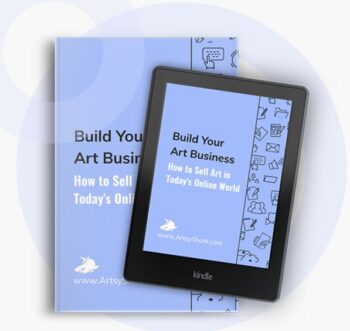

Very helpful Andy! I’ve always just used whatever filetype my files were in. I think they were all jpegs. I want to make prints though, and this helps me know that there’s a lot that I don’t know… Much to learn. Thanks for sharing and I look forward to more articles from you. Where can I subscribe?
Travis, there is a lot to learn and I hope this gets you well on your way. My best advice moving forward is to do your best to simplify everything to what you actually need to know and not get stuck in the weeds of all the minor digital details.
You can subscribe for ArtSquare Academy at http://eepurl.com/berQx5
Best of luck!
This is weirdly perfect timing – graduating from art school this year & our business & art career class doesn’t even cover this – I’m sending a link to my professor now!
Hey Jessica, unfortunately it’s pretty common for topics like this that are really important for an artist in 2016 get left out of the curriculum. Hopefully that will continue to change more and more.
Best of luck, Jessica!
God, this is useful, thank youuuu! Friend just sent me this because I’m trying to make post card prints for my Senior show & this is perrrrf.
Hey Eli, so glad it was helpful. Good luck with your senior show and beyond!
Excellent article – thanks for the information! I’m looking through the website for ArtSquare and cannot find any pricing for their services…..where can I find that information?
Hey Judy, we have a free plan that is basically to try out our cloud storage for up to 3 images– more of a “test-it-out” plan. Then we have our “Emerging Plan” that is $6 per month and gives you 1) unlimited cloud storage 2) 20% off printing with our nation-wide print partners 3) access to our educational guides and webinars 4) access to our weekly updated list of gallery submission opportunities. (this information will be added to a pricing page within the next few days 🙂
We’re working on some pretty big additional tools and service that will REALLY make ArtSquare like an artist’s business sidekick. So, stay tuned for those as well!
A well written and accurate article. As former director of photography for a large printing company, I can attest to the facts you offered. This is the article I’ve had brewing in my head for years, especially when I see the dumb things some people do with their photos. Good job! I subscribed to your blog.
A wonderfully helpful article for this artist. thank you.
A question: Is there any truth to the fact that “one should not crop photos
as jpgs, because of “compression factors”? Or can you figure out in fact what
this question means? or to what it is referring? It is a statement from 2-3 years ago, from a workshop class I took and it has baffled me ever since. And making me hesitate to crop my paintings.
Well the cropping of a jpeg requires saving this new image as a jpeg so the saving causes data loss while the cropping causes pixel loss, so now you have less pixels with less data equals degraded quality. If you are starting with a high quality large dimension image, say from a 36mph camera, an initial crop should be fine but don’t do it repeatedly. I always work from my RAW files then output to high quality jpeg for printing.
Thank you sooooo much, truly.