by Carolyn Edlund
These artists use in situ photos to share their art with customers. Here’s why you should, too.

Artwork by Don White, shown in situ.
Selling artwork successfully means that you have to present excellent images of the art itself. But you must also give enough information to prospective customers to encourage a comfort level that allows them to say “yes” to a purchase.
Information can be written, such as title, medium, size, shipping details, etc. Information can be visual, too. An example of this is the in situ photo, where seeing the size and impact of your art helps the shopper imagine owning your work.
These can be literal photographs taken of artwork displayed in a room. Alternatively, they can be created using Photoshop, and virtually placing a painting into your existing photograph or a stock photo. If you build your art website on a platform like this you can easily show multiple room views with every piece you have for sale. There are even phone apps that help you create that in situ photo.

Artwork by Paresh Nrshinga, shown in situ.
Artist Paresh Nrshinga does an outstanding job of using in situ shots on his website. The Home page is a gallery of interiors featuring his artwork.
He explains, “Having photos of the projects that I have done in the past is a great marketing tool. It gives a potential client a better feel for what the art looks like on a wall. It gives you as an artist credibility and allows you to showcase more art in this way, giving the client a wider choice.”

Artwork by Mary Mirabal, shown in situ.
Likewise, painter Mary Mirabal has found in situ shots to be valuable to her marketing strategy, since she is not often face-to-face with prospective customers. She shares, “I love to paint, and see the reaction of people’s faces when they see my work. Outdoor art shows are not my thing, so I primarily sell my art online and through gallery exhibitions and select indoor venues.”
“Having an online art business is challenging,” she admits. “Art buyers and collectors don’t have the opportunity to see your work up close in person. You are truly selling yourself as the artist. I believe presenting art in situ really gives the viewer an opportunity to imagine your artwork in their own home. It helps personalize the art shopping process.”

Artwork by Wanda Hickman, shown in situ.
Does your artwork need an “explanation” to help it sell? Artist Wanda Hickman felt this way. She says, “The watercolors I paint are non-representational or abstract. I think it is often more difficult to visualize this type of work in a space than more traditional, realistic work.”
She adds, “Working with interior designers, realtors, and their clients, I have found that ‘seeing is believing.’ As a home stager some years ago, I found that to be true, and now as a provider of art décor, it is true as well. The response to one of my in situ photos was, ‘I had no idea your work would look so great. I need it to bring some life to my sterile office.'”

Artwork by Don White, shown in a commercial setting.
Use in situ photos to show your artwork in a setting that is appropriate for its placement. Is your art perfect for a residential setting? Or does it belong in a corporate environment? These interior shots can suggest a particular space such as a child’s nursery, a large lobby, a law firm waiting room, a spa, or other space.
You may even discover innovative ways your art is being used by existing customers, and request to photograph work that has been purchased and installed.
Artist Don White has found that the ideas his clients have for displaying his artwork can be a revelation. He observes, “As an artist, it has always been very gratifying to be able to see my work displayed in someone else’s space. I find that I am so much ‘on the inside looking out’ when I finish a piece that I am often startled by what other people see. It is extremely eye-opening and insightful to observe how someone else displays my work once they have purchased it and taken ownership.”
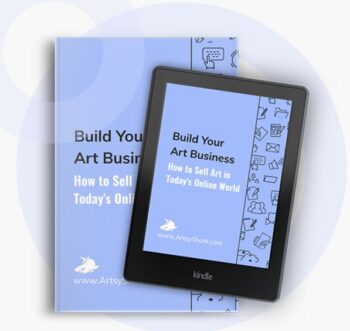
That’s great – what Apps are people using?
Hi Robin, Your answer is right in the article. You may have noticed that the words “phone apps” are a hyperlink, which will take you right to an app that helps you create in situ photos.
The app you hyperlink to is for a site primarily selling prints, not one of a kind artwork, and it does not appear to allow you to scale an uploaded image. Can you please suggest any other apps more suited to a painter trying to sell their work online?
Thanks for your comment, Caz. Try this link https://mobileart.co.nz/artapp/
Thanks Carolyn.
Discovered this app is not available in USA – only New Zealand.
As an artist and former gallery owner with a weakness for original art I have spent a fair amount of time browsing through art websites. When the trend of showing work in situ appeared I thought it was a great idea, but more often than not I’m seeing photos where the art is not shown in its actual size. For instance, it will say right in the description that the canvas is 12″ x 16″ but the in situ photo will show it almost the same width as the couch it is hanging above. I think some people get all caught up in how their painting looks hanging above the funky chair in that cool photograph, but it’s not a service to your potential customers if you are misrepresenting what you are selling.
Excellent point, Christine! All artists should make note of this. Make sure your in situ photos are “to scale” so that you are giving as close an approximation to the actual size of the artwork as possible. Some online software will do this automatically. But if you are doing it yourself, through Photoshop for example, be sure that it is correct.
Hi, Carolyn. I use an iPad app called Shoot and Sell which was created for photographers mostly, but works really well for “to scale” in situ photos. It’s expensive, but the app works marvelously. They have many stock images (some free) and you can add your own. Just thought the information might be helpful!
Fabulous suggestion, Donna. Thank you!
Completely agree with Christine’s point that the art needs to be kept more or less to scale as can be otherwise misleading. As a gallery owner I’m wondering whether an in situ photograph for each artwork is necessary as it is quite time consuming doing it in photoshop. Would you recommend one of these apps as a time saving tool?
Ashley, you make a great point that artists must be careful to show their work in the correct scale – otherwise, it defeats the purpose. I personally do not feel that all art must be photographed in situ. There are some third-party platforms such as http://www.ArtStorefronts.com that offer a “Wall Preview” feature that automatically scales the work, and not only shows it on a wall, but offers a variety of rooms, such as living room, bedroom, cafe, office space, etc. AND the wall color can be adjusted. I feel this is the next generation of shopping tools that help to make the user experience better and lead to more sales.
Thank you Carolyn. The trouble with artstorefronts is it seems to be part of the website package so you are tied into their website scheme. Interesting nonetheless!
Yes, the Wall Preview function is an integral part of their software, and to use it, an artist or gallery would have to host their site on that platform. I don’t know of any independent “plug-in” for Word Press, for example, that would offer this level of sophistication in previewing art at scale.
I’ve tried a bunch of these, my current favorite is a new one called Artroomsapp.com
They have a free download here:
https://itunes.apple.com/us/app/artrooms-superimpose-art/id1366610184?platform=ipad&preserveScrollPosition=true#platform/ipad